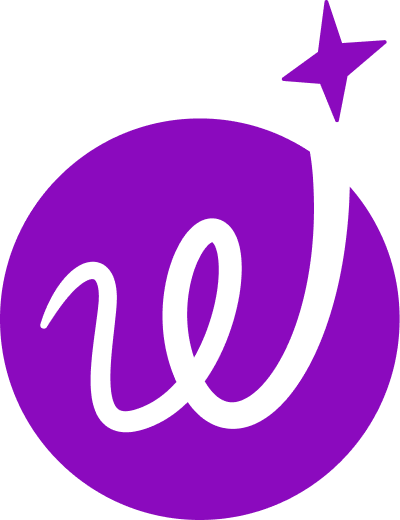Wordtune

The Wordtune: The AI-Powered Writing Companion for Enhanced Clarity and Style:
Introduction:
Wordtune: Writing effectively is a critical skill in today’s fast-paced digital world, where clear communication can make or break your message. Whether you’re a student, a professional, a content creator, or simply someone trying to convey ideas clearly, the ability to write well is invaluable. Yet, crafting the perfect sentence or paragraph can be challenging, especially when you want to express complex ideas or improve the flow of your writing. This is where Wordtune comes in as a game-changer.
Wordtune is an AI-powered writing tool designed to help users improve the clarity, tone, and overall quality of their writing. By offering real-time suggestions for rewriting sentences, adjusting tone, and enhancing readability, Wordtune enables users to communicate their ideas more effectively. With its intuitive interface and advanced language model, Wordtune provides a sophisticated solution to writer’s block, repetitive phrasing, or unclear language, making it an essential tool for anyone looking to elevate their writing skills.
In this article, we’ll explore Wordtune’s key features, how it works, and why it’s quickly becoming one of the most popular writing assistants available today.
What is Wordtune?

Wordtune is a writing assistant that uses artificial intelligence (AI) to rewrite, improve, and clarify text. Developed by AI21 Labs, Wordtune leverages advanced natural language processing (NLP) to understand the context of sentences and provide alternative ways of expressing ideas without changing the original meaning. The platform helps users enhance their writing by offering suggestions for rephrasing sentences, improving readability, and adjusting tone to suit the intended audience.
Key Features of Wordtune:
-
Rewrite Suggestions:
- The core feature of Wordtune is its ability to provide rewrite suggestions for sentences. Wordtune doesn’t just correct grammar or syntax but offers various ways to express the same idea, helping users choose the version that best fits their tone and style. Whether you want to simplify a complex sentence, make your writing more formal, or find a more creative phrasing, Wordtune offers multiple options for improving your text.
-
Tone Adjustments:
- Wordtune allows users to adjust the tone of their writing to suit different contexts. Whether you need a formal tone for business communication, a casual tone for a social media post, or something in between, Wordtune helps tailor your writing to the desired style. This feature is especially useful for professionals who need to switch between different writing styles based on their audience or purpose.
-
Shorten and Expand Sentences:
- Wordtune provides the option to shorten or expand sentences, depending on what’s needed. For instance, if a sentence is too wordy, Wordtune can condense it into a more concise version. Conversely, if a sentence feels too brief or lacks sufficient detail, the tool can suggest ways to expand it for more depth and clarity. This is particularly helpful when trying to meet word count requirements without sacrificing quality.
-
Smart Synonym Suggestions:
- Wordtune offers smart synonym suggestions that improve vocabulary and prevent repetition. Unlike traditional thesauruses, Wordtune suggests synonyms that are contextually appropriate, ensuring that the meaning of the sentence remains intact while providing more variety in word choice.
-
Real-Time Feedback:
- Wordtune operates in real-time, offering instant feedback and suggestions as users type. This allows users to continuously improve their writing without having to wait until the end of a draft to make revisions. The real-time aspect makes it ideal for those who need quick improvements, such as when writing emails or working on time-sensitive content.
- Integrations:
Wordtune seamlessly integrates with popular platforms such as Google Docs, Microsoft Word, and Gmail, allowing users to access its features directly within their preferred writing environment. This makes it easy to enhance your writing without having to switch between different tools or platforms. - Multilingual Capabilities:
Wordtune is designed with multilingual users in mind, helping non-native English speakers write more fluently and naturally. The tool’s suggestions help ensure that non-native speakers can convey their ideas in a way that feels natural and clear, regardless of their proficiency in English.
How Wordtune Works:
- Input Text:
Users begin by typing or pasting their text into Wordtune, either through the platform’s web interface or directly within an integrated app such as Google Docs or Microsoft Word. - AI Processing:
Once the text is input, Wordtune’s AI analyzes it, understanding not just the meaning of individual words but the overall context and intent of the sentence. This allows it to offer contextually appropriate suggestions. - Rewrite Options:
Based on the analysis, Wordtune generates multiple rewrite options that reflect different ways of expressing the same idea. These options might vary in tone, length, or style, giving users a range of choices to fit their needs. - User Selection:
Users can review the suggestions and select the one that best fits their desired tone or clarity. They can also adjust the text further if needed, making small tweaks or combining elements from multiple suggestions. - Real-Time Feedback:
As users continue to write, Wordtune offers real-time suggestions, allowing them to improve their content continuously rather than waiting until the editing phase.
Benefits of Using Wordtune:
- Improves Clarity and Readability:
Wordtune’s rewrite suggestions are specifically designed to make writing clearer and more engaging. By offering multiple ways to phrase a sentence, it ensures that users can communicate their ideas effectively and avoid any confusion or ambiguity. - Boosts Productivity:
Wordtune helps users save time by providing real-time feedback and intelligent suggestions. - Enhances Writing Style:
This ensures that your content resonates with the intended audience and purpose. - Helps Non-Native English Speakers:
For non-native English speakers, Wordtune is a valuable tool that helps improve fluency and correctness in writing. By offering suggestions that are both grammatically correct and natural-sounding, Wordtune helps users express their thoughts more effectively in English. - Increases Content Variety:
By suggesting different ways to phrase ideas, Wordtune helps prevent repetitive language. - Tailors Tone for Different Audiences:
One of Wordtune’s standout features is its ability to adjust tone.
Use Cases for Wordtune:
- Business Writing:
Professionals can use Wordtune to craft clearer and more concise business communications, such as emails, reports, and presentations. The tool ensures that messages are professional, well-structured, and tailored to the recipient’s needs. - Academic Writing:
Wordtune is a valuable tool for students and researchers looking to improve the quality of their academic papers and essays. Its rewriting suggestions help simplify complex ideas, making the writing more accessible without compromising on content. - Content Creation:
Bloggers, journalists, and marketers can use Wordtune to enhance the quality of their articles, blog posts, and social media content. The tool’s ability to suggest different phrasings and tones helps create more engaging and varied content that resonates with readers. - Emails and Communication:
Wordtune is particularly useful for writing emails, ensuring that messages are clear, concise, and appropriate in tone. Whether for professional correspondence or personal communication, Wordtune helps users communicate their ideas effectively. - Social Media and Advertising:
For social media managers and marketers, Wordtune offers creative suggestions for crafting compelling copy. Whether writing for ads or posts, the tool helps users create engaging and effective content that captures the audience’s attention.
Conclusion:
By enhancing the way people write, Wordtune is not just a tool for improving grammar but a comprehensive solution for better, more effective communication in any context.