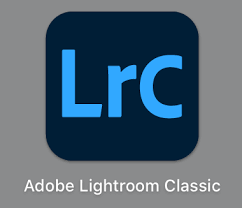Adobe Photoshop Lightroom

The Adobe Photoshop Lightroom: The Essential Tool for Photographers:
Adobe Photoshop Lightroom, commonly referred to simply as Lightroom, is a powerful and essential software for photographers of all skill levels. It is designed to streamline the photo editing, organizing, and sharing processes, offering an intuitive and non-destructive editing environment. Whether you’re a professional photographer managing thousands of RAW images or an enthusiast looking to improve your vacation photos, Lightroom provides all the tools you need to enhance and organize your photos efficiently.
Lightroom comes in two main versions: Lightroom Classic and Lightroom (Cloud-Based), both of which serve different needs within the photography community. Lightroom Classic is the desktop-focused version offering advanced control for serious photographers, while the cloud-based Lightroom is designed for users who prefer flexibility, allowing them to access and edit their photos on any device.
Key Features of Adobe Photoshop Lightroom:
-
Non-Destructive Editing:
- Lightroom’s biggest advantage is its non-destructive editing workflow. This means that any adjustments you make—such as exposure changes, cropping, or color correction—do not alter the original image file. Instead, Lightroom saves all edits as instructions, so you can always revert to the original or tweak the edits without degrading the quality of the image.
-
Advanced Photo Management:
- Lightroom’s Library module offers robust tools for organizing and managing large collections of photos. Users can tag, rate, and organize images into collections, making it easier to locate specific shots in vast libraries. Features like facial recognition and location tagging help further streamline the organizational process.
- This automation is a lifesaver for professional photographers working with high volumes of images.
-
RAW File Processing:
- Lightroom excels in handling RAW files, which are the uncompressed image files captured by professional cameras. These files retain more detail than compressed formats like JPEG, offering photographers greater flexibility when editing.
-
Comprehensive Editing Tools:
- Lightroom offers a wide array of editing tools that cater to both beginners and advanced users:
- Basic Adjustments: These tools include exposure, contrast, highlights, shadows, and color temperature adjustments, allowing users to fix common issues with ease.
- Tone Curves and HSL Adjustments: Advanced users can refine the tone of their photos using curves and the Hue, Saturation, and Luminance (HSL) panel, giving them detailed control over specific color channels.
- Lens Corrections and Transform Tools: Lightroom can automatically correct lens distortions, chromatic aberration, and perspective issues, which is especially useful for wide-angle or architectural photography.
- Graduated and Radial Filters: These localized adjustments let photographers apply specific edits to parts of an image, such as darkening skies or brightening subjects.
- Healing and Clone Tools: Lightroom provides basic retouching tools for removing blemishes, dust spots, or unwanted objects from an image.
- Lightroom offers a wide array of editing tools that cater to both beginners and advanced users:
-
Presets and Profiles:
- Lightroom’s Presets allow users to apply a set of edits with a single click, dramatically speeding up the editing process.
- Profiles work similarly to presets but affect how colors and tones are interpreted by the software, giving photographers even more creative control over their images. Lightroom comes with a range of built-in profiles, but users can also import custom profiles.
-
Batch Editing:
- For photographers dealing with large collections of images, batch editing is a huge time-saver.
-
Integrated HDR and Panorama:
- Lightroom has built-in tools for creating High Dynamic Range (HDR) images and panoramas. The process is simple and keeps the workflow within Lightroom, eliminating the need to use additional software.
-
Cloud Sync and Mobile Editing:
- Lightroom (cloud-based) enables seamless syncing across all devices—desktop, tablet, and smartphone—via Adobe’s cloud storage. Photos are automatically backed up to the cloud, and edits made on one device sync instantly across others.
-
Integration with Adobe Photoshop:
- Lightroom integrates smoothly with Adobe Photoshop, allowing users to send images directly to Photoshop for more complex edits and then return them to Lightroom for final adjustments. This integration makes Lightroom an essential part of the Adobe Creative Cloud photography workflow, providing access to advanced tools when needed while maintaining Lightroom’s simpler and faster editing environment.
-
Photo Sharing and Exporting:
- Lightroom makes it easy to share and export photos across various platforms. Users can export images in multiple formats and resolutions, optimized for web, print, or social media.
Lightroom Classic vs. Lightroom (Cloud-Based)
Lightroom is available in two distinct versions, each catering to different types of photographers:
- Lightroom Classic: The desktop-based version that offers a more comprehensive suite of editing tools and deeper file management features. It is ideal for professional photographers who need robust organizational tools and prefer to store files locally.
- Lightroom (Cloud-Based): The newer, cloud-first version of Lightroom offers more streamlined editing and organizational features. It is designed for photographers who value convenience and accessibility over detailed file management. All photos are automatically stored in Adobe’s cloud, providing access from any device.
Who Should Use Adobe Photoshop Lightroom?
-
Professional Photographers;
- Lightroom Classic is a must-have for professional photographers who need to process and manage large volumes of photos. Its RAW processing capabilities, advanced editing tools, and batch editing features make it essential for streamlining the post-processing workflow.
-
Amateur and Enthusiast Photographers:
- For those who are passionate about photography but don’t need the full power of Photoshop, Lightroom offers all the tools necessary to enhance images, organize libraries, and share photos. The cloud-based version is perfect for photographers who want to edit on the go or prefer an easy, accessible platform for their work.
-
Mobile Photographers:
- Lightroom’s mobile app is ideal for smartphone photographers who want professional-level editing capabilities without the complexity of desktop software. It is a great tool for anyone looking to improve their mobile photos before sharing them on social media.
Conclusion:
By focusing on simplicity and efficiency without sacrificing functionality, Lightroom is a perfect choice for photographers looking to streamline their workflow while maintaining the quality and creativity of their edits.