Canva Magic Design
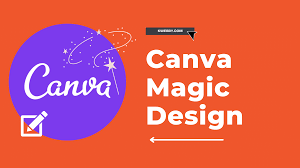
The Canva Magic Design: Revolutionizing Creativity with AI-Powered Design Tools:
Canva Magic Design: In today’s fast-paced digital world, visuals are critical for effective communication. Whether it’s for businesses, social media influencers, or individuals creating personal projects, striking visuals are key to capturing attention. Canva, a popular graphic design platform, has consistently provided tools that make design accessible to everyone, regardless of skill level. With its new feature, Canva Magic Design, the platform is taking things a step further by harnessing the power of artificial intelligence (AI) to revolutionize how users create stunning visuals effortlessly.
What is Canva Magic Design?
Canva Magic Design is an AI-powered tool that automates the design process, making it faster and more intuitive. Launched in 2023, this tool allows users to generate a variety of high-quality designs based on their inputs. Essentially, users can upload an image or specify a theme, and Magic Design will generate multiple templates tailored to that input. The goal is to reduce the time spent on brainstorming and layout adjustments by offering instant, ready-made designs.
This AI-driven feature is part of Canva’s broader push towards empowering users with smarter tools, enabling creativity without the steep learning curve associated with traditional design software. Whether you need a flyer, presentation, social media post, or any other type of visual, Magic Design creates custom layouts that can be easily personalized to suit your needs.
How Does Canva Magic Design Work?
Canva Magic Design leverages AI algorithms to analyze user inputs—such as images, themes, or text—and suggest a range of design possibilities. Here’s how it works:
- Image Upload or Theme Selection: Users start by uploading an image or specifying a theme (such as business, education, or fashion). The AI analyzes the style, colors, and content of the image or theme to understand what the user might want.
- Template Generation: Based on the input, Magic Design generates several customizable design templates. These templates vary in style and layout, providing users with a range of options to choose from.
- Customization: Users can then easily adjust the templates. Canva’s drag-and-drop interface makes it simple to swap out images, change text, and tweak colors. The AI ensures that the design remains balanced and aesthetically pleasing even as users make changes.
- Personalization Features: Magic Design also incorporates elements like brand colors and fonts, which can be integrated into the templates for consistent branding. This is especially useful for businesses that need to create cohesive visuals quickly.
- Download and Share: Once satisfied with the design, users can download it in various formats or share it directly from Canva. The platform supports a wide range of file formats, from PNGs and JPEGs for web use to PDFs for print.
Key Features of Canva Magic Design:
- Instant Designs: Magic Design produces instant results, offering users multiple design options without having to start from scratch. This saves time and effort, particularly for users who might feel overwhelmed by the blank canvas.
- User-Friendly Interface: Canva is already known for its simple and intuitive interface, and Magic Design keeps that tradition alive. With just a few clicks, users can create professional-quality designs.
- AI-Powered Customization: The AI doesn’t just throw random templates at you. It analyzes your inputs to create personalized suggestions that are visually appealing and relevant to your needs.
- Diverse Design Options: Whether you’re designing for a corporate presentation, a social media post, or a wedding invitation, Magic Design offers templates that cater to various aesthetic tastes and purposes.
- Enhanced Collaboration: Canva is a collaborative platform, allowing teams to work together in real-time. Magic Design enhances this by speeding up the design process, giving team members more time to focus on content rather than the intricacies of design.
The Benefits of Using Canva Magic Design:

- Saves Time: The most obvious benefit is time savings. Instead of spending hours tinkering with different layouts, fonts, and colors, users can rely on Magic Design to do the heavy lifting. The AI generates multiple options in seconds, freeing up time for other tasks.
- Boosts Creativity: For users who might not consider themselves “creative,” Magic Design provides a solid starting point. The templates inspire ideas and help users explore different styles they might not have thought of on their own.
- Consistency Across Projects: For businesses and brands, maintaining consistency in design is crucial. Magic Design allows users to integrate their brand colors, logos, and fonts into every template, ensuring a uniform look across all projects.
- Affordable and Accessible: Unlike expensive design software that requires years of training, Canva (and by extension Magic Design) is affordable and accessible to everyone, from students to entrepreneurs. The platform offers both free and premium options, ensuring that all users can benefit from AI-driven design tools.
- No Design Skills Required: One of the standout features of Magic Design is that it requires no prior design knowledge. Whether you’re a seasoned designer looking to speed up your workflow or a complete beginner trying to create your first graphic, Magic Design simplifies the process without compromising on quality.
The Future of AI in Design: What’s Next for Canva?
As AI technology continues to evolve, platforms like Canva are pushing the boundaries of what’s possible in design. The introduction of Magic Design is just the beginning. We can expect to see more AI-driven features that further streamline the creative process, making design faster, more intuitive, and accessible to all.
Potential future developments could include deeper integration with other AI tools, such as enhanced text generation (for creating taglines or content suggestions), automated video editing, and advanced image manipulation features. Canva could also explore more complex AI functionalities, like predicting design trends based on user preferences or creating fully customized branding kits with minimal input.
Conclusion:
Canva Magic Design is a game-changer in the world of graphic design. By leveraging the power of AI, Canva has made it easier than ever for users to create beautiful, professional-quality designs in a matter of seconds. Whether you’re a small business owner looking to improve your marketing materials, a student crafting a presentation, or someone preparing for a special event, Magic Design takes the guesswork out of the design process.
With its intuitive interface, time-saving features, and AI-driven suggestions, Canva Magic Design empowers users to focus on what truly matters: their message, creativity, and impact. As AI technology continues to advance, tools like Magic Design will only become more powerful, helping us bring our creative visions to life faster and more efficiently than ever before.
